Samoca 35, 35II, 35III, 35IVThe Samoca 35 are a series of simple 35mm viewfinder cameras made in Japan during the 1950s by Sanei Sangyo. The cameras shown here are the simple viewfinder models. There were four different models all with the same body, viewfinder and lens. The later models (35III and 35IV) have a slightly different focusing lever and include a depth of field scale on the front plate. The models 35II and 35III have a simple two blade, three speed shutter that operates by varying the mainspring tension. These models also use the older Kodak style flash connector. The model IV has a nice five speed shutter utilizing a retard escapement and also has been updated to the standard PC flash connector. The lens on these cameras is the 50mm f/3.5 Ezumar triplet. This is a pretty good lens for a camera of this class. There are several interesting features on these cameras. First is the cocking "plunger" mounted on the left side of the front. This plunger tensions the mainspring while simultaneously moving the film counter and releasing the winder lock. Because this plunger releases the winder lock, you should wind the film between cocking the shutter and taking the picture. The pressure plate is attached to the camera body rather than the back. A leaf spring in the back creates pressure on the plate after the back is installed on the camera. You obviously need to insert the film under the plate when loading the camera. The takeup spool comes out of the camera. To rewind the film, you have to push-in and hold the cocking plunger so that the sprocket can turn backwards without stopping. The camera's construction is very simple. The entire shutter and lens assembly lifts off from the front as a single unit. One thing to note is that the body is bakelite. Care has to be taken not to apply too much force on the screws so that you don't crack the bakelite. Otherwise, this is a very simple camera to work on. These instructions are for the 35III and 35IV. The 35II is almost identical. The only real difference is the focus lever. |
 |
To remove the shutter from the camera, simply unscrew the four accessible screws on the front and then lift the assembly off. Turn the shutter over to access the shutter mechanism. Don't remove the screw in the speed setting dial at this time. On the 35III, the top right screw on the front was used as a post for the return spring of the cocking plunger. This screw won't lift out until you turn the shutter over and unhook the spring. |
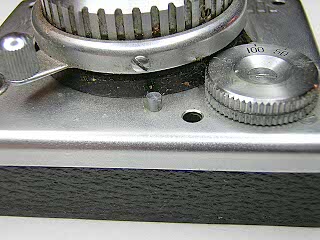 |
To remove the lens unscrew the three screws in the focus control ring and lift the ring off. The lens can then be unscrewed from the camera. On the 35II, there is no focus ring. You remove the two screws from the stop instead. When unscrewing the lens, turn the back portion of the lens, the part that moves the focus. This will push the lens up until it clears the guide post and then the entire lens will begin rotating until it unscrews. Separate the inner and outer helicoid, noting the position where they separate. |
 |
To disassemble the lens and diaphragm, unscrew the front lens assembly. Then, unscrew the rear lens using a pointed spanner. Remove the two screws in the sides of the aperture setting ring and lift the ring off. Lift out the ring that moves the blades and then lift the blades out. Note that there are usually two sets of holes in the diaphragm operating ring. I have found that only one of the two holes gives the correct maximum aperture. |
 |
This picture shows the shutter for the 35IV. Most of the shutter mechanism is accessible for cleaning without any disassembly. However, the grease from the focus tends to get down onto the blades and you may have to remove the blades for cleaning. To do this, simply remove all the parts from inside the shutter first. The cocking plunger unscrews and can then be lifted out. The bracket on the right side underneath the release has to be taken out as well. This bracket is held by two screws underneath the leatherette. You will also need to remove the front lens and then the speed dial from the front. The speed dial is held by a nut on the back. You have to hold the nut with pliers while removing the screw in the dial. With the lens and speed dial off, remove the single screw remaining in the front cover and pull the cover off. Remove the screws under the cover and the shutter plate will separate from the housing. The leatherette on this camera is so thin and brittle that I don't see anyway to lift it off and then replace it. I ended up replacing the leatherette with some material from a dead Konica C35. The grain pattern is almost identical. NOTE: In this picture the lever that moves the pin on the retard sector gear is displaced. (This is what happens when you try to remove the speed dial first!) |
 |
This picture shows the speed control lever for the shutter for the 35IV after it was put back in the correct place. The three tabs can be bent slightly to adjust the speeds. On this shutter, I found that once it was cleaned all the speeds were within 1/3 stop, so I left it alone. |
 |
This picture shows shutter for the 35III. The 35II is essentially the same. Like the shutter on the 35IV, you remove the blades by first removing all the shutter mechanism from the back, then remove the speed setting dial and cover from the front. The two posts that hold the blade operating lever and blade closing spring have round nuts on them. These screw off with pliers. Note that one of these nuts is soldered in place, as is the nut on the back of the speed setting dial. Unsolder them first before attempting to remove them. Speed control on this shutter is done by varying the main spring tension. You can bend the spring slightly to increase or decrease the speeds. On this shutter, all the speeds were only about 4-5ms apart in speed. I was able to get them all within 2ms of the correct speed by carefully adjusting the spring. It's a good idea to leave this shutter sitting on the 1/25 setting when not in use. That will help minimize loss of tension in the main spring. |
 |
To remove the top cover, remove the setscrew in the rewind knob, then hold the film cartridge fork while unscrewing the knob. Remove the screw in the side of the top cover. Do the same thing on the right side with the wind knob and screw. The film counter lifts out from the top. Watch for the spring washer between the film counter dial and the rewind knob. Lift up the top cover and then tilt it forward to slide off of the lever that extends through the front of the cover. There is a light seal along the top of the back. On both of the cameras I worked on, the glue from this seal had run into the top cover making the cover difficult to remove. Use a solvent here if the top cover is difficult to lift off. |
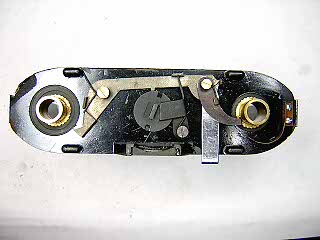 |
This image shows the film counter and winder lock mechanism with the top cover off. (Winder is on the left.) The film stop is operated by the single film sprocket. Note the film counter ratchet pawl sitting against the feed spool shaft tube. When reinstalling the film counter gear, you need to hold the ratchet pawl back out of the way. I found the best way to do this is to take a loop of thread and hook it over the pawl then feed the thread out through the slot where the film counter lever passes through the top cover. You can then pull the pawl back while setting the film counter dial in place. Once the dial is in place, pull the thread out. When reinstalling the wind knob, you have to push in on the film counter lever and move the film sprocket slightly so that the interlock is held back. |
Notes
To adjust the lens focus, remove the three screws and focus ring. Turn the lens until it is sharp at infinity and then reinstall the focus ring against the infinity stop.If you need to remove the pressure plate, remove the two screws at the bottom of the film gate and the two screws at the top. The entire film gate lifts off the body.
The two chrome pieces on the sides are purely decorative. These pieces can be removed if needed by simply removing the screws holding them in place.